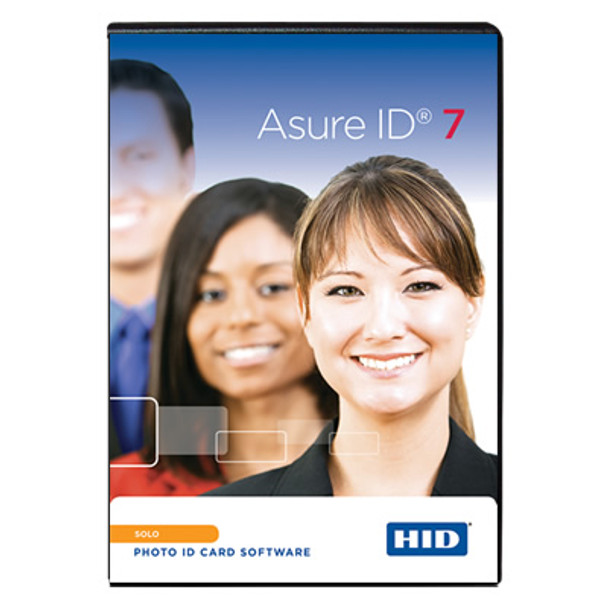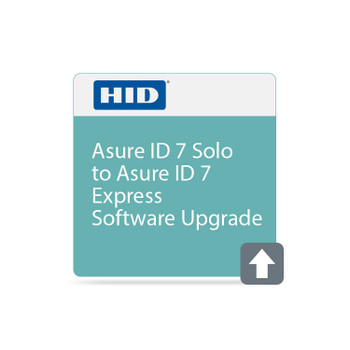Description
Asure ID® 7 Solo ID Card Software
Asure ID Solo is the perfect entry-level card personalization software. Easy-to-use and easy to learn, the software is loaded with useful features to improve the issuance and management of basic photo IDs. Featuring a highly-intuitive user interface that utilizes a familiar Microsoft® ribbon look-and-feel, you can create great looking, full-color IDs in a matter of minutes.
After your purchase, HID will email your license, typically within 1-5 business days.
Features and Benefits:
- Improved User Interface - Asure ID Solo makes it easy to design and program photo IDs, even those that include encoded magnetic stripes.
- Swift ID® Template Import - Now you can import templates designed in HID Global’sSwift ID® printer software into Asure ID Solo and enjoy more robust features and functionality such as the management of multiple card templates and storage of up to 200 records.
- Simplified Printer Functions - Asure ID Solo allows you to design and print cards without having to open and configure complicated printer driver menus.
- Low Maintenance - Asure ID Solo has built-in notifications about free software updates to ensure that the software is never outdated.
Specifications:
- Languages supported: English, French, German, Spanish, Russian, Portuguese, Italian, Japanese, Korean, Simplified Chinese, Thai, Indonesian, Arabic, Turkish and Czech
- Fluorescing Panel (F-Panel) support
- Magnetic stripe can be added
- Save and search records (limited to 200)
- Dual-sided printing
- Integrated photo capture (TWAIN, WIA, and DirectShow®)
- Dual-sided template designs
- Import images such as logos and graphics
- Add text and data field (variable and static)
- Automated notifications of software updates
- Optional annual/multi-year support packages
- Compatible with Windows® Pro Tablet
- Limited to 200 Records
Download the Trial Version of Asure ID Solo 7 ID Card Software (30 Day Trial)